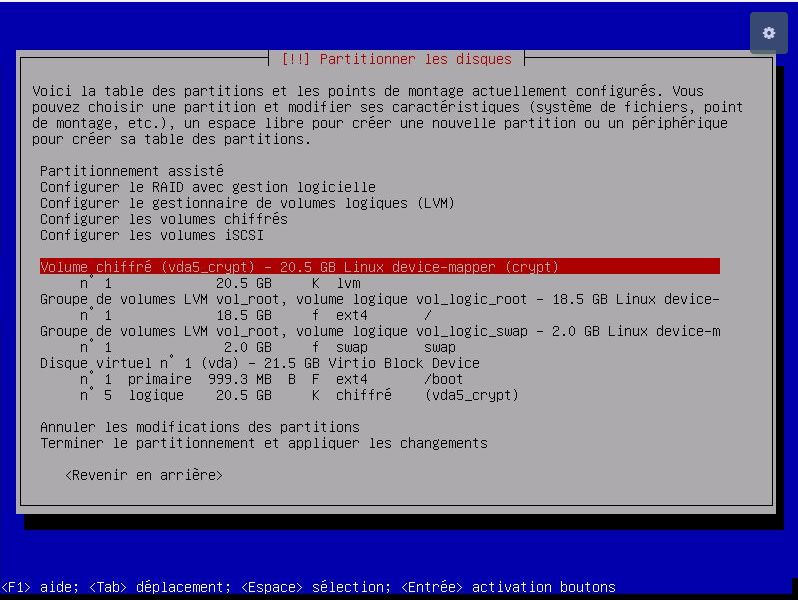Pompé depuis ici : https://unix.stackexchange.com/questions/163341/does-the-debian-setup-with-lvm-also-encrypt-the-swap-partition#204409
If you choose the "use entire disk and set up encrypted LVM" it will crypt your swap. But, you can do as I did, manually. Doing it this way you can do whatever you want with your partitions and have more control over the process:
1) First, during the installation, at the partition disks step, choose "manual" mode.
2) Then create a new primary partition with a size of 1 GB, approximately. Set /boot as a mount point and make it bootable. It will be your boot partition.
3) Choose the option "configure encrypted volumes" then -> "create encrypted volumes", choose all the free space remaining on your hdd and press "continue". Choose your encryption type, and if you want to erase all the data before installing debian, set "erase data" to "yes", else, to "no". Then done setting the partition and select "finish" (you will be asked to set password to lock the disk).
4) Now choose "Configure the logical manager" -> create volume group -> enter the volume group name and then choose your recently encrypted partition (it may be something like /dev/mapper/sda5_crypt).
5) Now you can create local volumes. Choose "create logical volume", and start creating the volumes you need (swap, home, root). When you finish, press "Finish".
6) And now set the file systems and the mount points to the volumes that you've created (The ones that appears in blocks with LVM tags).
And done. You have encrypted all your device included the swap, and, hibernate function will work.
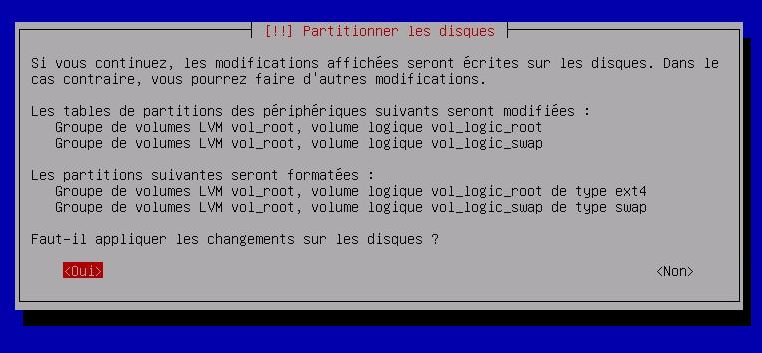
Chiffrement disque système + swap, durant l'installation
- Wiki - Tutos - Notes ( MinosHome | MH8 )
- Linux
- Debian (et autres...)
- Chiffrement disque système + swap, durant l'installation